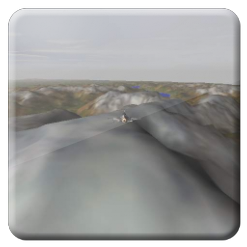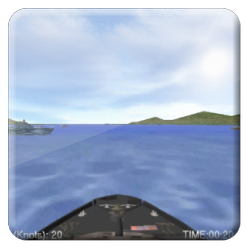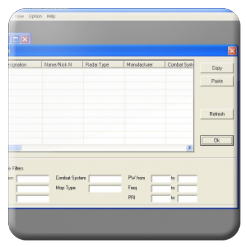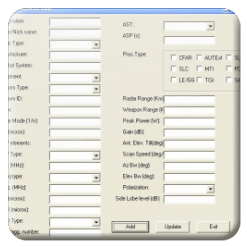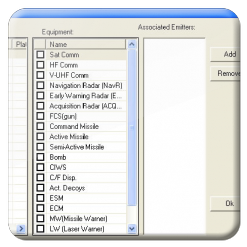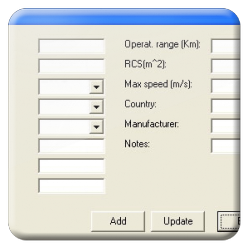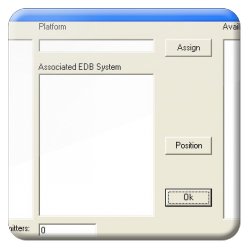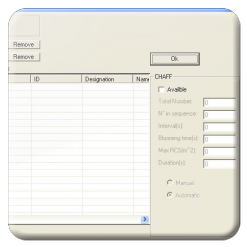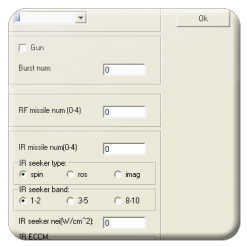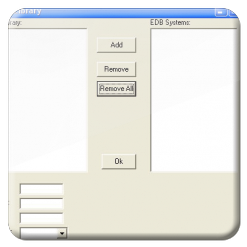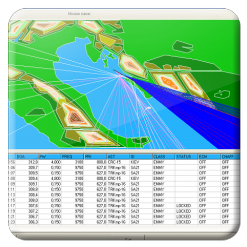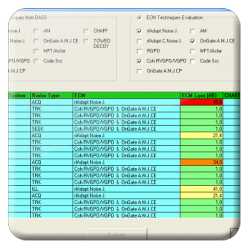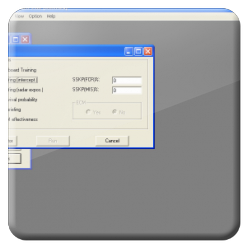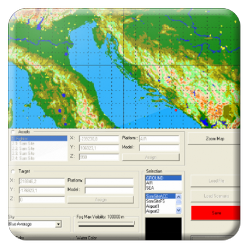VirtuaLabs S.r.l
EWMT/EWOS
The EW Mission Tester (EWMT) simulator tool allows both to evaluate and/or validate the EW Systems operational performances and to train pilots/EW operators in the best EW equipment exploitation.
EWMT allows to verify:
- the correct RWR-ESM editing of the Identification Library (IDL) as compared to the expected threats data and the RWR-ESM parameters measurement accuracy consequences.
- the correct selection of the countermeasure (Chaff, Flares, electronic jamming) to be applied against each radar threat.
- the correct pilot/operators EW operations.
EWMT allows the exploitation of the standard digital maps for the generation of very realistic 3D war scenarios.
EWMT can be provided as a single user SW or as a Network where up to 16 users can be logged to operate simultaneously, as friends or enemies, in the same scenario.
1- Emitters Data Base
The user can edit (or import) an Emitters Data Base, where the characteristics of the emitters and the associated platforms and weapons are listed.
2- Platform Data Base
Platforms characteristics and associated emitters are stored in this Platform Data Base (PDB).
3- Operational Scenario Definition
The operational scenario is a geographic map area (typically 1000 by 500 km) where each user platform (aircraft or ship) will move to accomplish its mission. In this area it is possible to locate friendly and enemy assets (aircraft, ships, ground sites, airborne Early Warning Radars and Ground Early Warning Radars, Targets) with their associated radars/weapons.
Up to 32 assets can be placed in the scenario. Up to 100 emitters can be used simultaneously.
4- Assets Definition
Once the user has defined the Operational Scenario, it is possible to associate to each asset one of the platforms listed in the PDB with its radars and/or weapons systems.
5- Mission
Each asset can be assigned to one of the Pilot/EW operators that participates to the Simulation session, or can be a "virtual" asset. For each asset it can be determined the route and Its characteristics (speed , manoeuvrability (g), and RCS).
In order to verify the correctness of the mission route and altitude, the EWMT simulator will automatically compute if the platform will be in the range of the weapons present in the scenario.
The simulation takes into account the spherical hearth, the multipath and, for 3D maps, the obscuration due to the presence of interfering mountains.
6- DASS
In the Defence Aid Sub System (DASS) each user logged into the EWMT network can define the available EW Systems. Passive and active EW System and their parameters are stored in the relevant Data Base.
Here it is possible to determine the characteristics of the Chaff and Flare dispensing Systems.
7- Weapons
In the weapons window each user logged into the simulation network can define its offensive/defensive weapons (Guns, RF Missile, IR Missile).
8- Identification Library (IDL)
The EWMT simulator tool, taking into account the created scenario, will automatically build the Emitters Identification Library.
The simulation manager accept it or can :
a) modify some parameters (to simulate the possible mismatch between the EDB and the real emitter)
b) add or remove emitters (to simulate the presence of unexpected threats)
Depending on the mismatches introduced in the IDL, the ID Process will utilise narrow, medium or wide Association Windows.
Wider is the association window, lower will be the Confidence Level of the identification.
9- Briefing Debriefing and ECM Effectiveness
Before to run an operational mission, it is possible to exercise with Briefing sessions.
In the Briefing sessions it will be possible, for each pilot/EW operator, to analyse the "Survival Probability", the "Exposition" to enemy radar and the "Effectiveness" of the selected countermeasure against the foreseen radar threats.
After the mission has been performed, it is possible to run Debriefing sessions where all the parameters recorded during the mission, for each Pilot/ EW Operator, will illustrate what really happened and what operations have been performed.
10- EW Operation
When running the On Board training, each user will be operating in the foreseen Scenario.
A big effort was made to present a very realistic scenario with sky, mountains, lakes, rivers, sea, island, assets, etc.
Each user has to accomplish its task and, depending on the simulated condition, can be under attack by enemy assets.
Each user has to exploit its skill in order to use conveniently the EW or weapons systems. For instance, the RWR/ESM, at the end of the ID process, will present on the display the intercepted emitters with the proper symbol and associated weapon system (and, if so requested, with the confidence level).
If the emitter is in "lock-on" mode, an appropriate warning is provided (audio alarm). At this time the operator can exercise the EW operations by choosing the best reaction to the warning signal: manoeuvres, chaff ejection, SPJ switch-on.
EWMT simulates also the presence and detection of IR threats. In this case, it is foreseen the exploitation of Flares ejection to protect the Platform.